SereniTee
A downloadable game
SereniTee is a relaxing, low poly take on procedurally generated mini golf across ever-expanding vibrant, spiritful backdrops.
Game development was on hold for a long while through the latter half of last year, however, since then I've restarted the entire project from scratch almost and updated/tweaked many of the underlying systems.
While updates may be few and far between from here on out, I've finally gotten the game in a semi-releasable state and have made the project open-source on github: https://github.com/DKLynch/SereniTee
Controls:
* Q/E - Rotate Camera
* Z/X - Zoom Camera
* V - Camera Hole Flythrough
* LMB/RMB - Hold left click to start shot, let go to take the shot. Right clicking cancels the shot in progress.
* Space - Hop (One hop can be used per stroke while the ball is in motion, and costs an extra stroke)
* F - Reset To Previous Shot Position
* R - Reset To Hole Start
* K - Move to Next Hole (This is currently only in for debug/testing purposes, don't go cheating now)
* L - Toggle Ball Light
* T - Toggle Hole Transparency (Used for seeing the ball when it is otherwise obstructed by the hole itself)
| Status | On hold |
| Rating | Rated 4.0 out of 5 stars (1 total ratings) |
| Author | DLynch |
| Genre | Sports |
| Tags | 3D, Arcade, mini-golf, Minimalist, Procedural Generation, Unity |
| Average session | A few minutes |
Download
Click download now to get access to the following files:
Development log
- Radio SilenceJun 16, 2018
- 1.0.2May 25, 2018
- 1.0.1May 23, 2018
- It's aliveMay 22, 2018
- Progress GfysMay 22, 2018
- Finally got around to making the itch.io pageMay 22, 2018
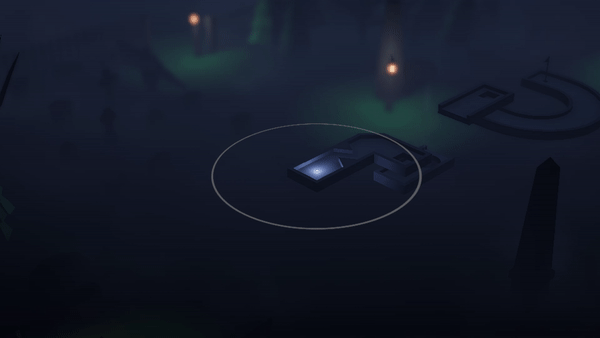


Comments
Log in with itch.io to leave a comment.
30 seconds in and wonky collision has thrown you off 3 times, didn't realise it was this bad at times, surprised you never Alt+F4'd straight out! Gotta find some fix for the seams ASAP, I was getting frustrated just watching.
Trust me when I say, your skills are no worse than mine my man, and thanks a bunch for giving the game a bash!
Edit: Just made it to the end of the video, appreciate the kind words! Probably didn't seem like much, but watching you play was actually really informative, thanks for persevering through the rough patches.
Gave it a shot. An alright idea for the aesthetics for the game. A couple of notes from my ~10 minute session:
Otherwise it doesn't look too bad, although changing the default button textures and fonts will make a big difference in the game looking like itself. It's easier to test with people when the UX looks and feels good!
👍
Appreciate the feedback greatly! Thanks for taking the time to write it up.
Definitely feel where you're coming from on all points; Totally agree, the UI is nothing short of disastrous as it stands, gonna have to take the plunge and conjure up a coherent design sometime in the near future, or at least make the placeholder stuff a little more robust.
Never really thought about the wild variance that way until now, do you reckon limiting hole lengths and tile types at differing difficulty levels would be a decent route to go in order to alleviate the randomisation's affect on the player's experience?
Kill triggering on falling off the hole has been fixed as of now also, total oversight on my end, too used to spamming F in frustration when i fall off!
For the difficulty curve I don't think you need to limit the lengths too much, even though a few short levels in the beginning grant easy successes for the player, but maybe introducing different kind of obstacles like moving walls and jumps gradually. For a rough example could be that there's a jump you need to make on hole 3, and a few different jumps on holes 4 and 5, then on the 6th there's a rotating wall but no jumps and only combining those two a bit later on the 8th hole or something like that. It doesn't necessarily have to be just a single mechanic or obstacle every time something is introduced, but it's good to have a safe level for learning how to fail and succeed with the new mechanic
What is the correct pacing of new challenges so that it doesn't get too boring or difficult is up to you and your level designer :)
Do like the game, though my machine seems to have some input lag from when i release the click to when the ball moves.
I've found this impossible? hole, unless it has some trick to it that i could not figure out. Also this level was pretty poorly lit and i had some difficulty navigating it, and in the beginning of this level, if i shot the ball at full power, it would fly off the board down into the layout and not auto-reset itself. Manually reset fixed it though.
Would definitely benefit from some music and sound effects. Looking forward to the future builds!
Also, the backgrounds are plain amazing. Love the Highway backdrop, the cars and the diner. Very well polished on the visual end!
Firstly, thanks for playing and many thanks for the valuable feedback! Definitely agree with regards to the lighting on some of the scenes at the moment, been non stop tinkering with it and still can't find a happy medium. All a process of trial and error :p
Yeah, the collision is still proving a little problematic at times when the ball hits higher speeds, causing the ball to fire off unpredictably. Mostly reproducible and stuff but I'm struggling to find a working fix for the tile seams at the moment. Auto ball reset on fall is already fixed, simply a matter of tagging the environmental objects correctly. Just a total oversight on my part, my bad! Oh, that hole variant has a ramp on the back to get up to the hole by the way, just the ramp blends in completely with the floor color and it's hard to spot unless you're near it with the light on, or the camera's in motion and catches it at the right angle. Byproduct of the poor lighting you mentioned, apologies!
Haven't the slightest clue what could be causing the input lag though, maybe that my input is handled in Update() come to think of it, were you having frame drops or anything?
Definitely looking to source out some decent sounds and the like soon, despite my proficiency on the audio side of things being a little... inexperienced shall we say :D
Again, thanks for the feedback my man, much appreciated, glad you enjoyed the visuals!